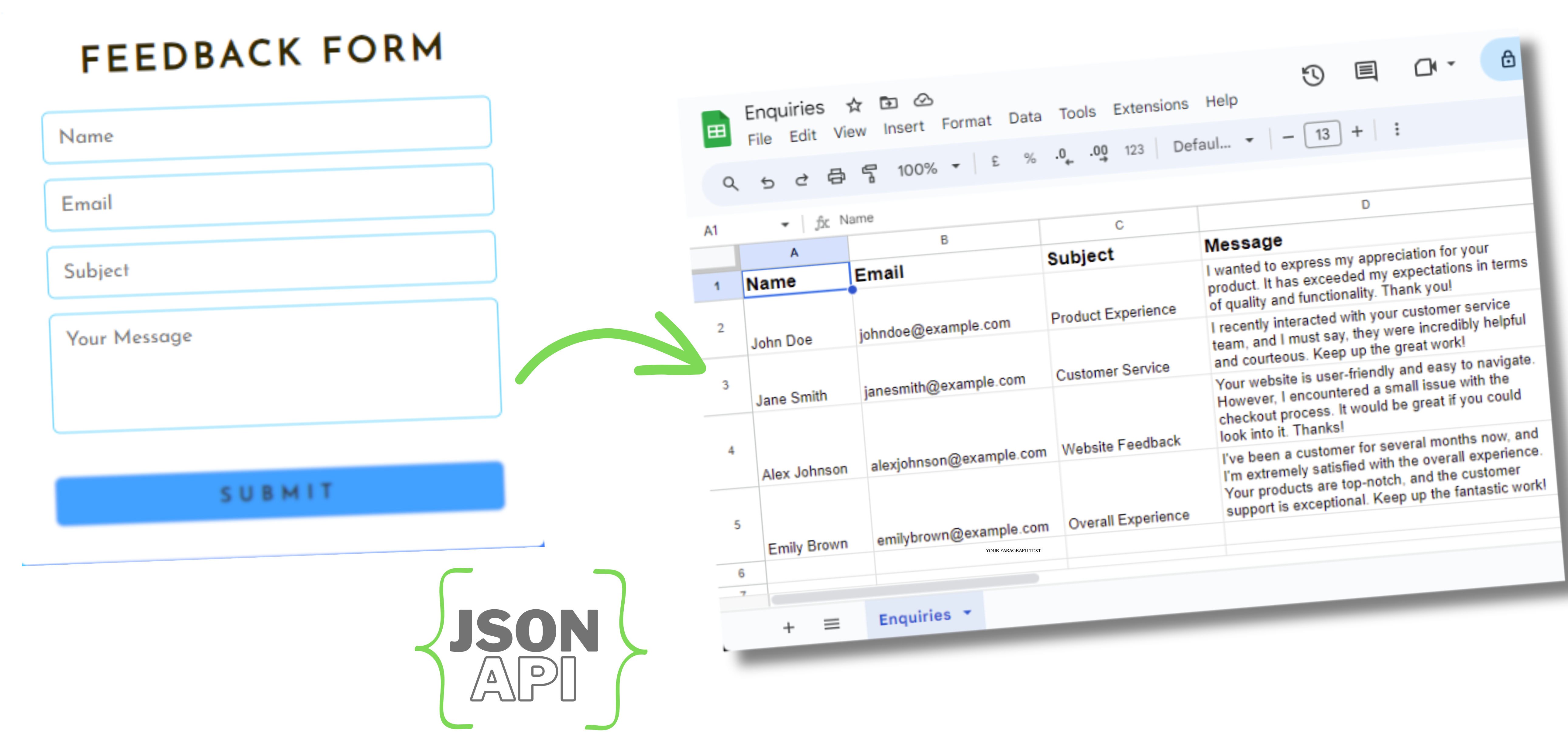
Leveraging User Feedback in Google Sheets to Grow Your Business
As a business owner, understanding your customers' needs and preferences is crucial to your success. One of the most effective ways to do this is by capturing and analyzing user feedback on your website. In this blog post, we'll explore how you can use Google Sheets to capture user feedback and turn it into actionable insights to grow your business.
Benefits of Capturing User Feedback provides several benefits, including
- Improving customer satisfaction: By understanding what your customers like and dislike about your products or services, you can make improvements that will increase their satisfaction.
- Identifying areas for improvement: User feedback can help you identify areas where your business can improve, such as the checkout process or customer service.
- Understanding customer demand: By analyzing user feedback, you can gain insights into what your customers want and need, allowing you to focus on growing your business in those areas.
How to Capture User Feedback in Google Sheets? It provides an easy and efficient way to capture user feedback on your website.
-
Get your APICafe URL:
- Visit APICafe's website.
- Sign up and link your Google Sheet to your account.
- After linking, you'll get a REST API URL associated with your Google Sheet. This URL allows you to interact with your sheet data as a JSON API.
-
Configure API access:
- Choose the permissions for your API access. You may want to make the data available as read-only or allow both read and write access depending on your use case.
-
Capture User Feedback on Your Website:
- Set up an HTML form on your website where users can submit their feedback and Include fields for the data you want to capture
- When the form is submitted, use JavaScript to capture the form data and send it as a POST request to your APICafe API URL.
Effortlessly Optimize Your E-commerce business growth with MyAPICafe's Seamless Data Sync
In today's fast-paced digital landscape, growing your e-commerce business requires a streamlined approach to managing data. Whether it's keeping track of inventory, orders, customer feedback, or other critical business metrics, efficient data management can be a game-changer for your online business.
That's where MyAPICafe comes in. This innovative product allows you to seamlessly integrate your Google Spreadsheets with your mobile application and website, transforming your spreadsheets into a robust database. With MyAPICafe, you can focus on what matters most: growing your e-commerce business, without getting bogged down in backend code or complex data management systems.
In this blog, we'll explore how MyAPICafe can help you optimize your online business operations, enhance your user experience, and keep your data in sync across platforms.
Why MyAPICafe?
MyAPICafe offers a unique solution for e-commerce businesses by allowing you to use Google Sheets as your primary database for your website and mobile application. This integration brings a host of benefits:
- Ease of Use: Manage your data directly within Google Sheets, a platform you're already familiar with. No need to learn new database management tools.
- Real-Time Synchronization: MyAPICafe keeps your data in sync across your website and mobile app, ensuring that your users always have access to the latest information.
- No Backend Code Required: MyAPICafe handles the backend data integration, so you can focus on building and growing your e-commerce business.
How MyAPICafe Works
-
Get your APICafe URL:
- Visit APICafe's website.
- Sign up and link your Google Sheet to your account.
- After linking, you'll get a REST API URL associated with your Google Sheet. This URL allows you to interact with your sheet data as a JSON API.
-
Configure API access:
- Choose the permissions for your API access. You may want to make the data available as read-only or allow both read and write access depending on your use case.
-
Capture User Feedback on Your Website:
- Set up an HTML form on your website where users can submit their feedback and Include fields for the data you want to capture
- When the form is submitted, use JavaScript to capture the form data and send it as a POST request to your APICafe API URL.